Android 12: Top features spotted so far!

So, the first developer preview of Android 12 is already out. Yes, it is far from the final shape of Android 12 and is very much a work in progress, but there are a lot of meaningful changes that have been spotted so far. From minor tweaks to the notification panel to a native scrolling screenshot tool (finally!), there is a lot that has been unearthed so far. In this article, we will log all the major new Android 12 tools and tricks as they are spotted, and will continue to add more over the upcoming weeks. Have a look:
A new theming system

Android 12 introduces a new theming system that allows users to select a wallpaper and let the software automatically pick an appropriate color for the notification panel, darker accent color for the quick setting tiles (on the lock screen as well as in the unlocked state), and some sections of the Settings app as well.
Scrolling screenshot
This is one feature that I’ve been waiting forever to arrive as a native tool on the Pixel smartphones. Even though it is said to be a bit erratic at the moment, but it will likely be polished before the final stable release of Android 12.
SystemUI didn’t crash when I did this without screen recording
— Mishaal Rahman (@MishaalRahman) February 18, 2021
Emojis in screenshot markup menu
The screenshot markup menu in Android adds an option to add emojis to the images, in addition to drawing or adding notes to them.

Resizable picture-in-picture windows
Yet another feature that is still a work in progress, Android 12 will let you adjust the size of picture-in-picture windows using pinch-to-zoom gestures. Additionally, you can stash the window on one side of the screen without fully closing it.
Here it is in action. Feat. @Dave2D pic.twitter.com/Im6u0QOFdt
— Mishaal Rahman (@MishaalRahman) February 18, 2021
Editing tool comes to Android 12 Share Sheet
In Android 12, the Share Sheet now has a distinct edit button sitting alongside the Nearby Share button and gives access to the same set of tools as the screenshot editor.

Reduce bright colors
This one is a new accessibility feature in Android 12 targeted at folks with visual impairments. As the name makes it abundantly clear, lowers the screen brightness and color output by a value (ranging between 0 and 100) when enabled. Users can also choose to create a quick settings tile for enabling this feature in a jiffy.
As I mentioned before, there’s a new Reduce Bright Colors accessibility feature. pic.twitter.com/jVa22IKB50
— Mishaal Rahman (@MishaalRahman) February 18, 2021
Easily accessible notification snooze button
In Android 11, you had to half-swipe a notification to access the snooze button. In Android 12, the snooze button sits in the bottom-right corner of the notification tile.
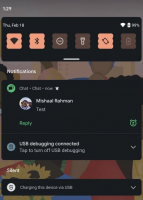
Sharing Wi-Fi password with Nearby Share
In Android 12, users can now share their Wi-Fi network password with others via the Nearby Share feature. Just head over to the Settings menu and then open the Wi-Fi option. Once there, hit the share button, tap on the Nearby Share logo at the bottom, and tap on the contact that you want to share it with.

Transfer haptic feedback to a connected game controller
In Android 12, the Languages and input section in the Settings app adds a new option called ‘Redirect vibration’ that allows you to extend the vibration feedback to a gaming controller while playing games.

Emergency safety gets a priority
Android 12 makes the Safety & emergency option more easily accessible by placing it on the front page of the Settings page. Additionally, you can now press the power button five times in quick succession to call an emergency number.
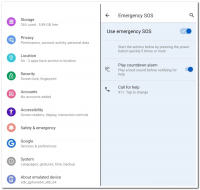
Using machine learning to fix the swipe gesture fiasco
As spotted by the folks over at XDA-Developers, Google is experimenting with using Machine Learning to identify is a swipe made on the screen was intended as a back gesture or to navigate an app’s UI such as opening the sidebar.
Quick Setting tiles to disable the camera and mic

This feature is currently in the testing phase and not enabled by default in the first Developer Preview of Android 12. Called Block Camera and Mute Microphone, activating these quick setting tiles will block the camera and mic usage across all apps.
App Pair

Reported last month, this feature is hidden in Android 12 Developer Preview 1. Once live, this feature will allow you to create app pairs and make a dedicated icon for it, which can be tapped to launch the two apps simultaneously in split screen mode.
Double tap on the back gestures for Pixel 5

Exclusive to the Pixel 5, Android 12 allows to set and customize the double-tap gesture on the rear panel to perform one of these five tasks – launch Google Assistant, capture a screenshot, control media playback, open the recent apps menu, and access notifications.
Sensor usage alerts
Android 12 is testing new sensor privacy options for camera and microphone, as I previously reported. pic.twitter.com/AtNbu5kyEM
— Mishaal Rahman (@MishaalRahman) February 18, 2021
In Android 12, an app will show a warning message when the camera and mic are being used.
Native support for in-display fingerprint sensors
Peeping into the code, XDA-Developers Editor-in-Chief Mishaal Rahman also spotted the addition of native support for in-display fingerprint sensors. Now, this is not a functional Android 12 change, at least for now, it does hint that the upcoming Pixels might use a fingerprint sensor fitted under the display.
Oh, but it’s good to know that Android 12 finally adds native support for under-display fingerprint scanners. @phhusson will be happy.
— Mishaal Rahman (@MishaalRahman) February 18, 2021
Are iOS-like stacked widgets coming?
Again, this feature is experimental and had to be manually enabled via hidden flags. Two separate implementations of the At a Glance widget in the Pixel launcher called “enhanced” and “expanded” have been spotted so far. However, it is evident that the final product might look similar to stacked widgets in iOS 14.
Is…is this the beginnings of a widget stack? This is an “enhanced” and “expanded” smart space. pic.twitter.com/9tnfK2kA5a
— Mishaal Rahman (@MishaalRahman) February 18, 2021
Accessing the notifications shade made easier
As you can see in the tweet below, you can now swipe down on any screen to bring down the notifications shade. All you have to do is perform a swipe-down gesture just above the navigation bar.
I found another gesture – swipe down for notifications. You know how the Pixel Launcher lets you swipe down on the home screen to pull down the notification shade? Yeah, this does that – but in any app. pic.twitter.com/VpmRESJkkM
— Mishaal Rahman (@MishaalRahman) February 19, 2021
One-handed mode in Android 12
Google has also baked the code of a one-handed mode in Android 12. But instead of an option to allowing users to downsize the UI preview in both X and Y axes in some third-party skins, Android 12’s take appears to a just vertical downsizing.
Here’s Android 12’s one-handed mode – fully working. Sadly, it’s like Apple’s Reachability (vertically downsizing) rather than OHM on most OEM software (both horizontal and vertical downsizing). pic.twitter.com/IznRVHTgPu
— Mishaal Rahman (@MishaalRahman) February 18, 2021













